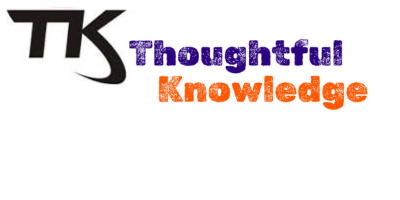For anime enthusiasts, Crunchyroll is likely a familiar platform. With its vast collection of anime, Crunchyroll ensures that users can enjoy their favorite shows across a wide range of devices. Whether you’re watching on an Xbox, Android TV, PlayStation, Roku, or another streaming device, the activation process is straightforward. In this guide, we’ll walk you through the steps of activating your Crunchyroll account on various devices using an activation code through crunchyroll.com/activate.
What is crunchyroll.com/activate?
Simply put, crunchyroll.com/activate is a designated page that allows you to activate your Crunchyroll account on new devices. When you try to log in on a supported device, such as a PlayStation or Roku, you’ll be prompted to enter an activation code. By entering this code at crunchyroll.com/activate, you link your Crunchyroll account to that device, enabling seamless access.
Note: This feature is available on select devices, including PlayStation, Xbox, Android TV, Fire TV, Apple TV, Smart TVs, and Nintendo Switch. It isn’t available on all Crunchyroll-compatible devices.
What Devices Are Supported by Crunchyroll?
Crunchyroll offers support for a wide array of devices, making it easy to access your favorite anime no matter what type of hardware you’re using. Below is a list of devices compatible with Crunchyroll:
- Apple iOS mobile devices
- Android devices (both phones and tablets)
- SAMSUNG Galaxy devices and TVs
- Amazon Fire TV
- Apple TV
- Google TV
- Android TV
- Roku TV
- Smart TVs (multiple brands)
- Windows computers
- PlayStation 4 and 5
- Xbox
- Nintendo Switch
With this many options, watching Crunchyroll on your preferred device is easier than ever. But how do you activate Crunchyroll on these devices? Let’s dive into the activation process for each one.
How to Activate Crunchyroll on TV or Other Streaming Devices
Activating Crunchyroll on Android TV
Here’s how you can get Crunchyroll up and running on your Android TV:
- Open the Google Play Store on your Android TV.
- Search for the Crunchyroll app and install it.
- Launch the app and select Log in.
- Choose the option Log in with Activation Code.
- A six-character alphanumeric code will appear on your TV screen.
- Go to crunchyroll.com/activate on a laptop or mobile device.
- Enter the six-character code and hit Activate.
Once this process is complete, Crunchyroll will be activated, and you can begin streaming anime on your Android TV.
Activating Crunchyroll on Amazon Fire TV
If you’re using an Amazon Fire TV, follow these simple steps to activate Crunchyroll:
- Navigate to the Find button on your Fire TV’s home screen.
- Search for Crunchyroll in the search bar.
- Select the Download option and wait for the installation to complete.
- Open Crunchyroll and head to the login page.
- Choose Log in with Activation Code to generate your code.
- On a computer or mobile device, enter the code at crunchyroll.com/activate.
Your Fire TV will now be linked to your Crunchyroll account, allowing you to stream seamlessly.
Activating Crunchyroll on Apple TV
For Apple TV users, here’s how to activate Crunchyroll:
- From your Apple TV’s Home Screen, head to the Apple Store and search for Crunchyroll.
- Download and install the app.
- Once installed, launch Crunchyroll and select Sign In.
- Choose Log In with a Code to get your six-character activation code.
- Visit crunchyroll.com/activate on your laptop or mobile device, enter the code, and hit Activate.
After activation, you can now watch Crunchyroll on your Apple TV.
Activating Crunchyroll on Roku
Roku users, here’s your step-by-step guide:
- Go to your Roku home screen and head to the Store.
- Search for Crunchyroll and add it as a channel.
- Once installed, open the app and select Log In with a Code.
- Write down the activation code displayed on your screen.
- Go to crunchyroll.com/activate, enter the code, and click Activate.
Now, your Roku is activated for Crunchyroll.
Activating Crunchyroll on PlayStation
On a PlayStation 4 or 5, you can easily activate Crunchyroll by following these steps:
- On the PlayStation home screen, head to the PlayStation Store.
- Search for Crunchyroll and download the app.
- Launch the app and select Sign in.
- Opt for Log In with a Code to receive your six-character code.
- Visit crunchyroll.com/activate and enter the code.
After the process completes, Crunchyroll will be ready to use on your PlayStation console.
Activating Crunchyroll on Xbox
For Xbox users, follow these steps:
- From your Xbox homepage, navigate to the Store and search for Crunchyroll.
- Download the app and open it once the installation completes.
- Select Log In with a Code.
- Note the code on the screen and head to crunchyroll.com/activate on a laptop or mobile device.
- Enter the code and click Activate.
Your Xbox will now be linked to Crunchyroll, and you can begin streaming.
Activating Crunchyroll on Nintendo Switch
Finally, for those using a Nintendo Switch, here’s what to do:
- Open the Nintendo eShop and search for Crunchyroll.
- Download and install the app.
- Launch Crunchyroll and select Log In with a Code.
- Visit crunchyroll.com/activate on your computer or mobile device.
- Enter the code displayed on your Switch and hit Activate.
Now, your Nintendo Switch is activated and ready for anime marathons.
Bonus Tip: How to Watch Crunchyroll on Unsupported Devices
Have an older TV or unsupported device? No worries! You can still watch Crunchyroll using VidiCable, a handy tool that lets you download Crunchyroll anime and convert it to formats like MP4 or MKV. Once downloaded, you can transfer the files to any media player for offline viewing, even if your device isn’t officially supported by Crunchyroll.
Common FAQs and Troubleshooting for Crunchyroll Activation
What if my activation code isn’t working?
If your Crunchyroll activation code isn’t working, double-check that you’ve entered it correctly. Other quick fixes include restarting the Crunchyroll app, disabling VPNs or ad blockers, and updating your app to the latest version.
How many people can watch Crunchyroll at once?
The number of simultaneous streams depends on your subscription plan. Free users and Fan Plan subscribers can stream on one device at a time. Mega Fan subscribers can stream on up to four devices, while Ultimate Fan subscribers (U.S. only) can stream on six devices.
Conclusion
Activating Crunchyroll on any supported device is simple with the guide provided here. Whether you’re streaming on a Roku, PlayStation, or Android TV, just follow the steps to start watching your favorite anime shows. And if you’re using an older or unsupported device, tools like VidiCable can make sure you never miss out on your anime fix. Happy streaming!